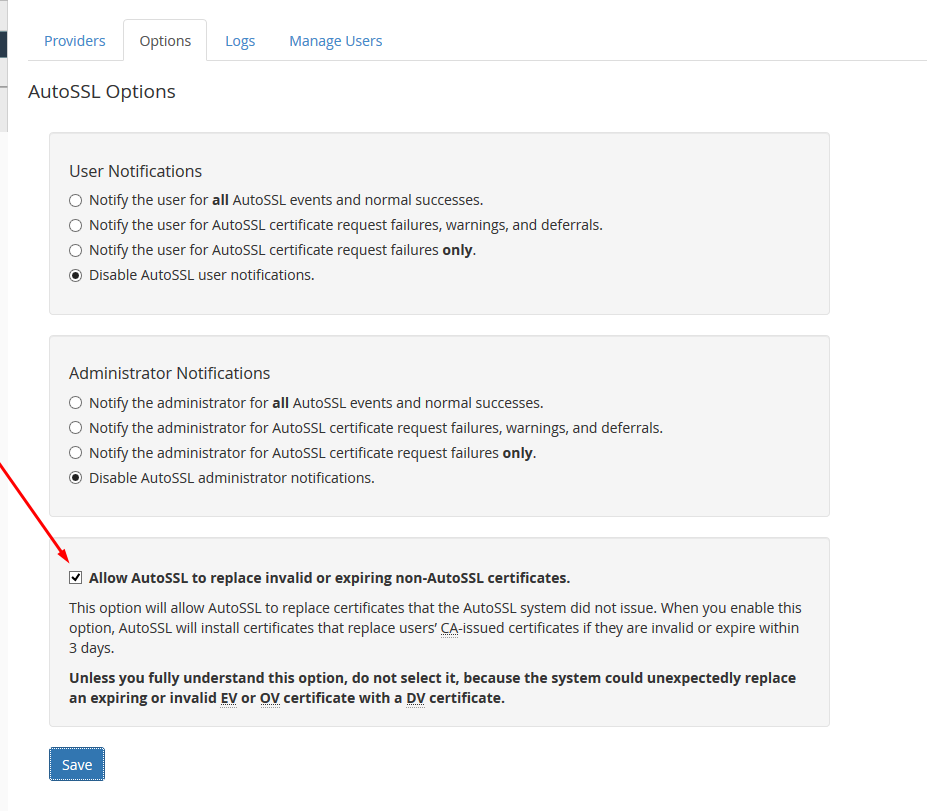Merhabalar,
WHM üzerinden autossl özelliğini kullanarak ücretsiz bir şekilde SSL kurmak istediğinizde aşağıdaki gibi bir hata alabilirsiniz.
defect: OPENSSL_VERIFY: The certificate chain failed OpenSSL’s verification (0:10:CERT_HAS_EXPIRED).
Çıktı aşağıdaki gibi veya benzer şekilde olabilir.
6:47:07 PM Checking “example.com” … 6:47:07 PM ERROR TLS Status: Defective ERROR Certificate expiry: 5/17/18, 12:00 AM UTC (13.74 days ago) ERROR Defect: OPENSSL_VERIFY: The certificate chain failed OpenSSL’s verification (0:10:CERT_HAS_EXPIRED). Redirection #1 (example.com): http://example.com/.well-known/pki-validation/00CAA51FED8AE75FC682E11F15104C22.txt → https://example.com/.well-known/pki-validation/00CAA51FED8AE75FC682E11F15104C22.txt WARN Local DCV error (example.com): “cPanel (powered by Comodo)” forbids DCV HTTP redirections. Redirection #1 (www.example.com): http://www.example.com/.well-known/pki-validation/64BA9F73A3A773EE10167625B24F8322.txt → https://www.example.com/.well-known/pki-validation/64BA9F73A3A773EE10167625B24F8322.txt WARN Local DCV error (www.example.com): “cPanel (powered by Comodo)” forbids DCV HTTP redirections. WARN Local DCV error (mail.example.com): “mail.example.com” does not resolve to any IPv4 addresses on the internet. WARN Local DCV error (webmail.example.com): “webmail.example.com” does not resolve to any IPv4 addresses on the internet. WARN Local DCV error (webmail.example.com): “webmail.example.com” does not resolve to any IPv4 addresses on the internet. 6:47:08 PM WARN Local DCV error (cpanel.example.com): “cpanel.example.com” does not resolve to any IPv4 addresses on the internet. WARN Local DCV error (cpanel.example.com): “cpanel.example.com” does not resolve to any IPv4 addresses on the internet. 6:47:12 PM WARN Local DCV error (webdisk.example.com): “webdisk.example.com” does not resolve to any IPv4 addresses on the internet. WARN Local DCV error (webdisk.example.com): “webdisk.example.com” does not resolve to any IPv4 addresses on the internet. ERROR Impediment: TOTAL_DCV_FAILURE: Every domain failed DCV.
İlgili problemin çözümü için ise yapılması gereken işlem aşağıdaki gibidir.
As the previously installed certificate issued by the AutoSSL feature, or was it a third-party SSL certificate? If it was a third-party SSL certificate, the following option is available under the Options tab in WHM >> Manage AutoSSL: Allow AutoSSL to replace invalid or expiring non-AutoSSL certificates.
WHM üzerinden AutoSSL menüsüne geliyoruz ve ilgili seçenekler kısmından "Allow AutoSSL to replace invalid or expiring non-AutoSSL certificates." aktif edip kaydediyoruz.